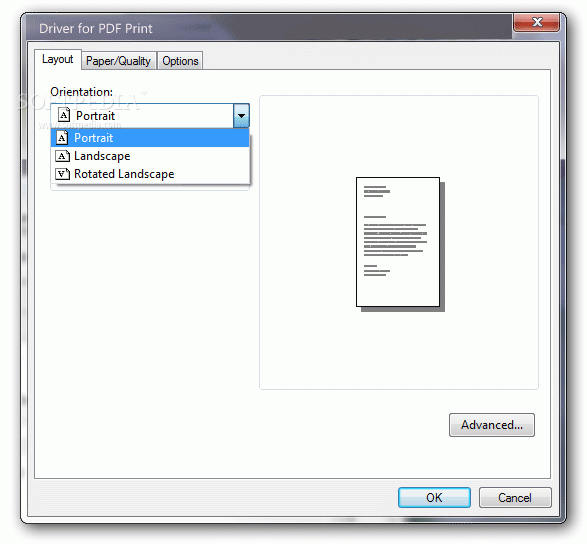Driver for PDF Print 15.6
Free Version
Publisher Description
Driver for PDF Print is a reliable PDF conversion tool. Driver for PDF Print gives users and developers flexible choices to convert, save, e-mail, print, archive or combine their documents. It's very easy. Driver for PDF Print is the fastest high-volume conversion utility, while still keeping an simple-to-use human interface for easy PDF conversion.
Driver for PDF Print creates PDF files from any application, which uses low system resources and finishes a task quickly for all user and their Windows system.
Driver for PDF Print combines an efficient PDF printing utility with enterprise-level features, such as document conversion in a real GUI. Tutorials, technical support, and numerous setup options make it a good choice for businesses and advanced users.
Features of Driver for PDF Print:
Main Interface: Basic but efficient, Driver for PDF Print's primary layout is improved by a toolbar accessing General Settings, Conversion Profiles, Email, SharePoint, OCR, Agent Printers, and Barcode.
Printing Preferences: Default setup of Driver for PDF Print enables all printing preferences tabs, including business-oriented features like Bates Numbering, Redirect Printing, OCR, and Watermark, but you can exclude any unneeded tabs for efficiency and an uncluttered look.
Conversion Profiles: Driver for PDF Print Creates custom conversion profiles for specific document types makes things easy on employees and other users.
SharePoint: Driver for PDF Print includes server settings, silent uploading, and secure connections.
About Driver for PDF Print
Driver for PDF Print is a free software published in the System Maintenance list of programs, part of System Utilities.
This System Maintenance program is available in English. It was last updated on 22 April, 2024. Driver for PDF Print is compatible with the following operating systems: Other, Windows.
The company that develops Driver for PDF Print is Taipei Wuyang Technology Co., Ltd.. The latest version released by its developer is 15.6.
The download we have available for Driver for PDF Print has a file size of 2.10 MB. Just click the green Download button above to start the downloading process. The program is listed on our website since 2016-11-01 and was downloaded 13 times. We have already checked if the download link is safe, however for your own protection we recommend that you scan the downloaded software with your antivirus. Your antivirus may detect the Driver for PDF Print as malware if the download link is broken.
How to install Driver for PDF Print on your Windows device:
- Click on the Download button on our website. This will start the download from the website of the developer.
- Once the Driver for PDF Print is downloaded click on it to start the setup process (assuming you are on a desktop computer).
- When the installation is finished you should be able to see and run the program.